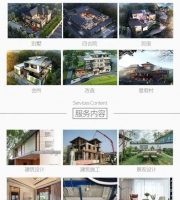Hello, this is bimbox“ Life is like this
. 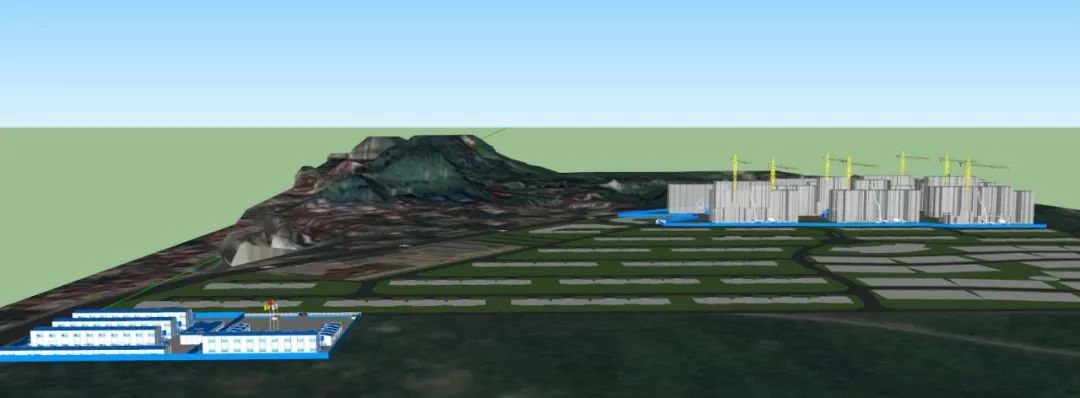
At the beginning, when you decide to insist on doing something, you must gnash your teeth in response to someone and prove it to him; When you do it and look back, you will find that you are far away from that person
. 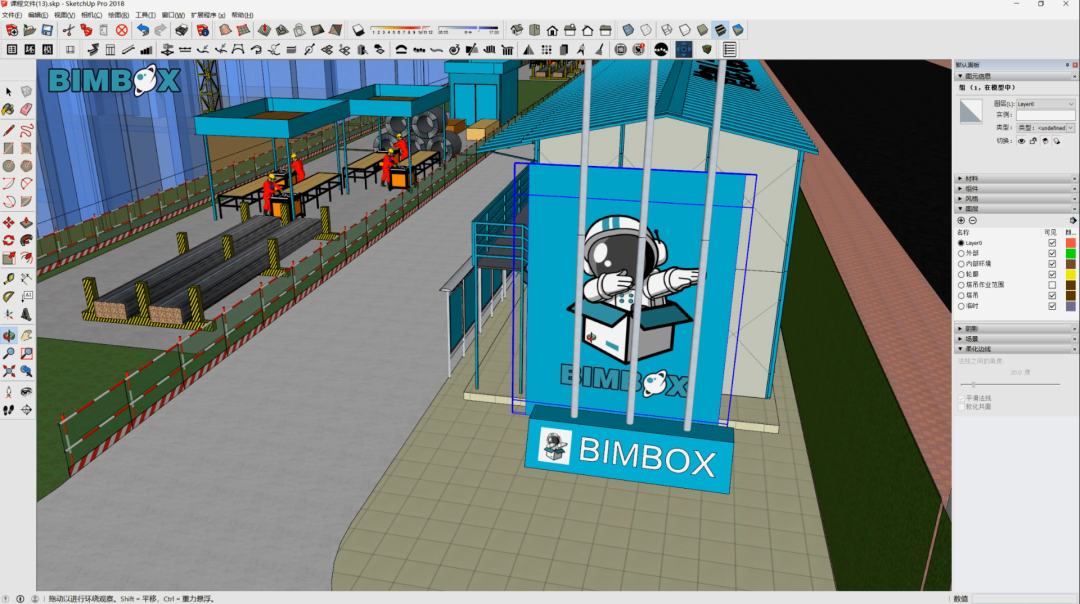
You know more interesting people and attract them to each other in a better world
. 
The initial so-called response and persistence are not so important“ This is a passage we wrote on the second anniversary of box
. 
Why do we mention it? It’s because we think of a person whose name is Ge Dongdong
. 
He told us that many things have not been valued by people around him since he went to work
. 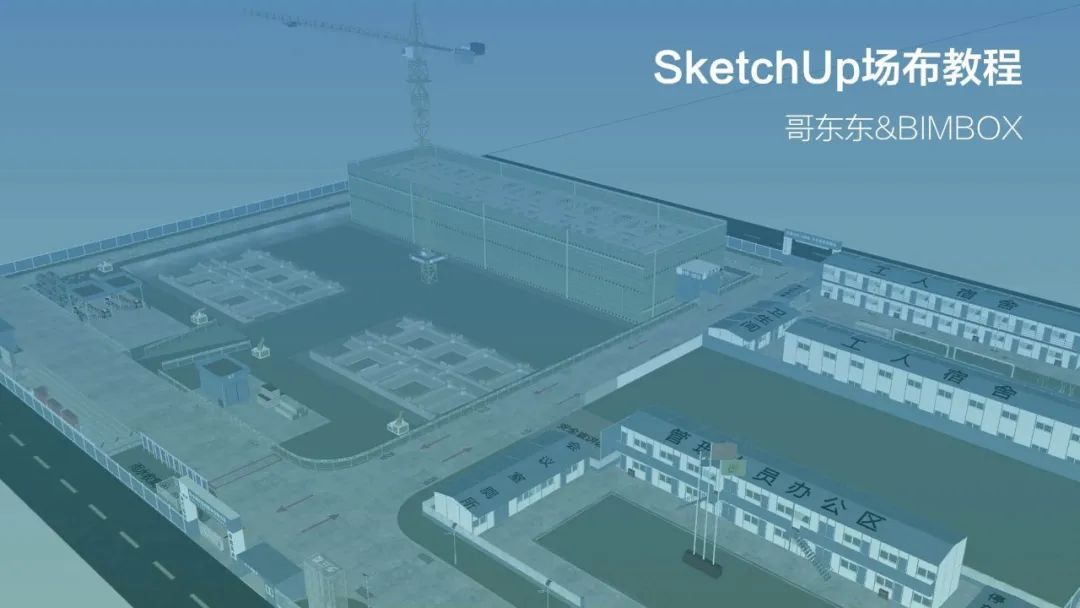
In 2014, because of bidding for 3D video, other people were very dissatisfied with him; At the beginning of 2015, when he was the chief engineer of the project, no one was optimistic about him; Even the other party’s relatives don’t think much of him; No one is optimistic about taking charge of the BIM center of the branch in 2016; It’s like sailing against the current all the time
. 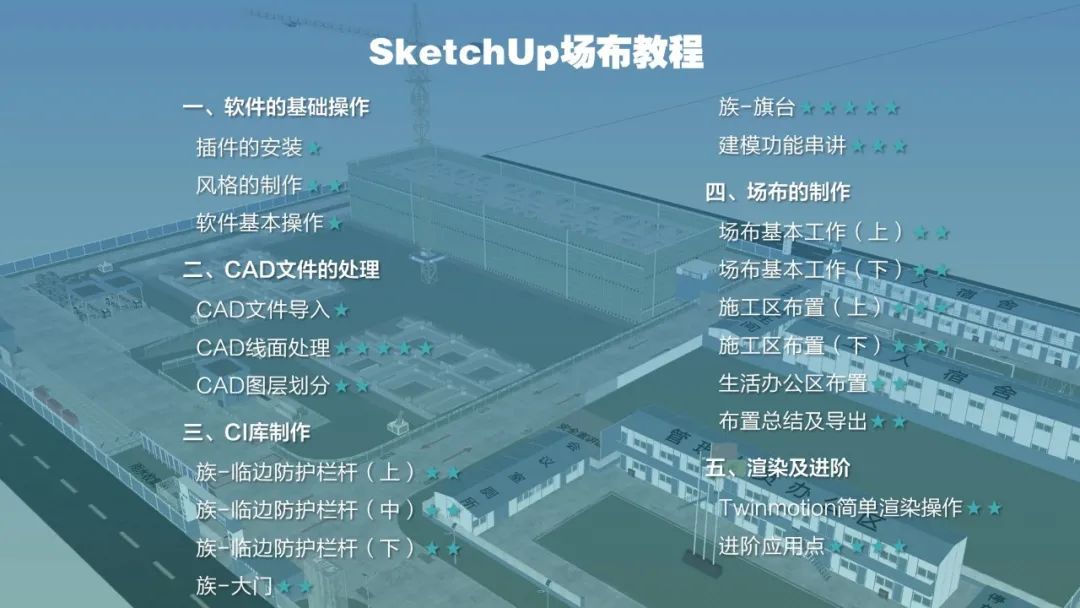
Ge Dongdong says that the more he does, the more he wants to prove himself
.
Later, through his own efforts and practical results, he was recognized by the leaders
.
He also established the company’s BIM studio, and achieved the middle level of the company
.
He also won a series of “youngest titles” in the company, such as the youngest project chief engineer and the youngest director
.
Looking back, he also felt that the original was not recognized
.
Ge Dongdong directly entered the local provincial construction enterprise after graduation
.
He was very interested in SketchUp at the first time, because he was able to draw the strange ideas in his mind
.
It was 12 years ago, when the BIM concept was not so popular, he didn’t know anything about its application
.
Later, Ge Dongdong found that SketchUp was absolutely tall, and it was out of control
.
With the interest in SketchUp software and the mastery of a series of software such as Revit, 3DMAX, AE, lumion, the whole process is no problem
.
Relying on the unique insight and application of SketchUp software, the company has won the recognition of leaders
.
He does what the company needs
.
While studying the truth and application of BIM Technology, he is also doing the BIM application that others don’t think is BIM
.
Step by step, he has made a deep research on SketchUp
.
In seven years, I started to make house decoration, then made models, and finally used it to make field cloth
.
With the improvement of proficiency, now it can be as short as 1 hour and as long as 3 hours, basically no matter what type of field cloth can be done
.
It is precisely because of Ge Dongdong’s insistence on research and deep exploration in professional fields that we are willing to work with him to teach you what he knows in the form of courses
.
Let’s introduce this course to you: course preparation ➤ 1
.
Use SketchUp software to make the layout
.
You don’t need a computer with high configuration, just a computer with basic configuration
.
In other words, a computer can use SketchUp
.
Hahaha
.
➤ 2
.
Professional degree: you only need to know the basic map, and then with the help of this tutorial, you can quickly start from scratch and master every detail of 3D field layout
.
At the same time, you will get the general model provided by GE Dongdong, so that you can get twice the result with half the effort
.
➤ 3
.
Mind this software is very simple to use, very easy to use, so don’t be afraid to learn
.
Through seven years of field cloth production, Ge Dongdong has a lot of experience and experience in using SketchUp software to make field cloth, which can help you quickly master the three-dimensional and simulated field cloth to solve space problems
.
The whole course is divided into five parts
.
The first part is software foundation In this part, we will start with some basic operations of the software, and then let you know about the installation of some plug-ins to improve your production efficiency
.
At the same time, we will share godong’s plug-ins and some customized contents of the company
.
The second part is the import of site data This part is more important
.
It involves the key work of the whole layout, that is, how to seamlessly import the data from your CAD drawings into SketchUp software
.
In SketchUp software, you can create a virtual layout environment in equal proportion to verify whether the layout design space is enough
.
The third part is the production of safe and civilized construction element family library This part will introduce the software modeling tools through the production of three common safety measures
.
At the same time, there will be more in-depth mapping teaching, so that you can customize your own company’s content and improve your company’s safety and civilized construction planning level and display level
.
The fourth part is the layout process Site layout process is the process of simulating and analyzing the whole construction deployment
.
Through the previous courses, you can arrange the general layout in the three-dimensional environment; Through the safe and civilized construction content setting in the family library, you can accurately carry out plane planning and three-dimensional planning, and the site layout can also be more detailed and comprehensive, including all the site layout content, with very high accuracy, so that you can start simulation analysis and directly guide the construction of temporary buildings
.
The fifth part is rendering and advanced In the last part of the course, we will talk about how to use the SketchUp model of field layout to do some simple rendering in twinmotion
.
Of course, we will also explain some advanced application points
.
Function display of field layout 1
.
It can be used to draw wire and push and pull body directly 2
.
Flexible matrix components or any object 3
.
The building can be generated instantly with one click 4
.
The road plan can be projected onto the mountain 5
.
One click production of mountain platform 6
.
Extremely simple mapping position adjustment, can map the model flexibly, with very high degree of freedom 7
.
You can project maps to make mountains 8
.
One click production material statistics 9
.
The customized enterprise logo marks the whole software and output content, and automatically adds the logo to the exported pictures and videos
.
The layout of the site is determined according to the main content of the construction deployment and the surrounding environment of the construction site
.
Generally speaking, the layout of the site in the foundation pit stage is the most complex and the most unfavorable situation
.
Therefore, this stage is taken as an example to make the course, The method of this course is greater than the actual operation demonstration
.
You will definitely encounter various problems when making the cloth
.
Therefore, the practical significance of this course is to use the methods and ideas of the course to solve your own problems
.
It is also the fundamental demand of everyone to learn the course
.
After all, it is better to teach people to fish than to teach them to fish! When you learn what you can do, SketchUp field cloth itself has a very big advantage over other field cloth software, that is, it’s not difficult to get started
.
You can learn it in one day
.
After making a few field cloth, you can also have your own set of standardized family library
.
It will be very fast to do similar content, and save time to do what you like
.
In addition to fast, the freedom of the software is also very high, universal, easy to modify, you can quickly modify into several versions of different programs
.
In addition to being fast and easy to modify, this software for landscape planning can also guide on-site construction
.
If you are a company level control personnel, you can use this tool to standardize the safe and civilized construction image of your company
.
In addition to being fast, easy to modify, guiding construction, standardized, safe and civilized construction, and learning the layout of the site, you can also learn the operation of this software
.
According to your own professional categories, you can also try to make planning, landscape design and even architectural model, so as to expand your new skills.
.